 |
| Photo Credit : Unsplash |
In today's fast-paced digital world, productivity is key to staying ahead of the competition. With the continuous evolution of technology, Google never fails to impress with its innovative solutions. One such remarkable tool that has revolutionized productivity is Google Bard. In this blog, we will explore the extraordinary features of Google Bard and how it can boost your efficiency to new heights.
What is Google Bard?
Google Bard is a cutting-edge virtual assistant developed by Google, designed to streamline and enhance your daily tasks. It combines advanced artificial intelligence and machine learning algorithms to understand and respond to your natural language commands, making it an intuitive and user-friendly tool.
Following instructions and completing requests thoughtfully.
Answering questions in a comprehensive and informative way, even if they are open ended, challenging, or strange.
Generating different creative text formats, like poems, code, scripts, musical pieces, email, letters, etc.
Translating languages accurately and fluently.
Bard is still under development, but it has the potential to be a powerful tool for communication, creativity, and learning. It is available in more than 40 languages and over 230 countries and territories.
In Simple word Google Bard can generate text, translate languages, write different kinds of creative content, and answer your questions in an informative way. It is still under development, but it has learned to perform many kinds of tasks, including:
Summarizing factual topics or creating stories.
Translating languages.
Brainstorming ideas and developing plans.
Ask it questions about anything.
Have it help you with your writing.
Have it translate languages for you.
Have it generate creative text formats.
Have it code for you.
Have it help you with your research.
Have it answer your questions in an informative way.
Key Features:
Voice-Activated Convenience: Google Bard responds to voice commands, allowing you to execute various tasks hands-free. Whether it's setting reminders, sending emails, or scheduling appointments, Bard makes multitasking effortless.
Personalized User Experience: As you use Google Bard, it learns from your interactions, tailoring responses and suggestions to your preferences and habits. This personalized touch saves valuable time and enhances user satisfaction.
Task Automation: Bard takes productivity to a whole new level with task automation. You can create custom workflows, automating repetitive chores, and integrating with various apps and services to centralize your work processes.
Intelligent Organization: Say goodbye to information overload! Google Bard skillfully manages your emails, calendar, and to-do lists, helping you prioritize tasks and stay on top of deadlines.
Real-Time Updates: Stay informed and up-to-date with real-time information, such as weather forecasts, traffic updates, and breaking news, effortlessly provided by Bard.
Cross-Platform Integration: Google Bard seamlessly integrates with other Google products and services, such as Google Drive, Google Calendar, and Google Keep, ensuring a seamless experience across platforms.
How to Use Google Bard Like a Pro
In the vast sea of information on the internet, Google has always been our trusted navigator. It's no surprise that Google continues to innovate and introduce new features to enhance user experience. One such feature is Google Bard, a powerful tool designed to streamline your online searches and make your browsing more efficient. In this blog post, we'll walk you through the ins and outs of Google Bard and how to use it effectively to find information quickly and easily.
To use Google Bard, you can go to the Bard website: https://bard.google.com/ and sign in with your Google account. Once you are signed in, you can enter a prompt or question in the text box at the bottom of the page. Bard will then generate a response. If we elaborate on it, you have to follow the following.
1. Activating Google Bard:
To use Google Bard, you need to ensure it's enabled on your device. If you're using the Google app, you can activate it by tapping on the microphone icon in the search bar or by saying "Hey Google" followed by your query. On the desktop, you can activate it by clicking the microphone icon in the search bar.
2. Utilizing Voice Commands:
The key feature of Google Bard is its voice command functionality. You can ask questions naturally, and Google Bard will process your query to provide relevant answers. Remember to use clear language and ask specific questions for the best results.
3. Asking for Contextual Information:
One of the significant advantages of Google Bard is its ability to understand context. You can ask follow-up questions related to your initial query, and Google Bard will remember the context of the conversation. This feature is particularly helpful for research or when you want to explore a topic in-depth.
4. Using Natural Language for Navigation:
Apart from searching the web, you can use Google Bard to navigate your device and perform various tasks. For example, you can ask it to open apps, set reminders, send messages, or even check the weather. Simply speak your command, and Google Bard will execute it promptly.
5. Staying Updated with Personalized News:
Google Bard also allows you to stay updated with personalized news. You can ask for the latest news on specific topics, and Google Bard will provide a summary of the top stories based on your interests.
6. Discovering Fun and Entertainment:
Here are some tips for using Google Bard:
Be as specific as possible when you enter your prompt or question. The more specific you are, the better Bard will be able to understand what you are asking and generate a relevant response.
Use natural language when you enter your prompt or question. Bard is trained on a massive dataset of text, so it is able to understand natural language very well.
Be patient. Bard is still under development, so it may not always be able to generate perfect responses. However, it is getting better all the time.
Here are some examples of how you can use Google Bard:
You can ask Bard questions about factual topics. For example, you could ask "What is the capital of France?" or "What is the meaning of life?"
You can ask Bard to summarize factual topics. For example, you could ask "Summarize the plot of the movie The Shawshank Redemption" or "Summarize the history of the United States."
You can ask Bard to generate creative text formats. For example, you could ask "Write me a poem about love" or "Write me a script for a short film."
You can ask Bard to brainstorm ideas or develop plans. For example, you could ask "How can I improve my productivity?" or "What are some creative ways to market my business?"
I hope this helps!
Here are some of the pros and cons of Google Bard:
Pros:
Fast and accurate responses
Can generate creative content
Can translate languages
Can be customized and fine-tuned
Uses less computing power than other LLMs
Cons:
Still under development, so may not be able to handle all tasks perfectly
Can be biased or offensive, especially when asked to generate creative content
Can sometimes produce inaccurate or misleading information
Does not cite or link back to sources
Can be repetitive or unoriginal
Google Bard is a powerful tool that has the potential to be very useful for a variety of tasks. However, it is important to be aware of its limitations and to use it with caution.
Here are some additional thoughts on the pros and cons of Google Bard:
Pro: The fact that Google Bard is still under development means that it is constantly learning and improving. This means that the pros of Google Bard are likely to increase over time, while the cons are likely to decrease.
Con: The fact that Google Bard is trained on a massive dataset of text means that it is possible for it to be biased or offensive. This is a serious issue that Google is working to address.
Pro: Google Bard is a very versatile tool that can be used for a variety of tasks. This makes it a valuable asset for businesses and individuals alike.
Con: Google Bard is not a standalone tool for research. It is important to fact-check any information that you get from Google Bard.3
How google bard can help a common people
Google Bard can help common people in a variety of ways, including:
Answering questions: Bard can answer your questions in a comprehensive and informative way, even if they are open ended, challenging, or strange. This can be helpful for students, researchers, and anyone else who needs to find information quickly and easily.
Generating text: Bard can generate different creative text formats of text content, like poems, code, scripts, musical pieces, email, letters, etc. This can be helpful for writers, artists, and anyone else who wants to create something new.
Translating languages: Bard can translate between over 100 languages, which can be helpful for travelers, students, and anyone else who needs to communicate with people who speak other languages.
Solving problems: Bard can help you solve problems by providing step-by-step instructions, suggesting solutions, and brainstorming ideas. This can be helpful for students, professionals, and anyone else who needs to find solutions to problems.
Learning new things: Bard can help you learn new things by providing summaries of complex topics, generating interactive learning materials, and answering your questions. This can be helpful for students, professionals, and anyone else who wants to learn new things.
Here are some specific examples of how Google Bard can help common people:
A student can use Bard to help them with their homework. Bard can answer their questions, help them understand complex concepts, and generate practice problems.
A writer can use Bard to help them with their writing. Bard can help them brainstorm ideas, generate outlines, and edit their work.
A traveler can use Bard to help them plan their trip. Bard can translate menus, provide directions, and answer questions about the local culture.
A professional can use Bard to help them with their work. Bard can help them research new topics, write reports, and prepare presentations.
Google Bard is still under development, but it has the potential to be a powerful tool for common people. It can help us access information more easily, learn new things faster, and solve problems more effectively.
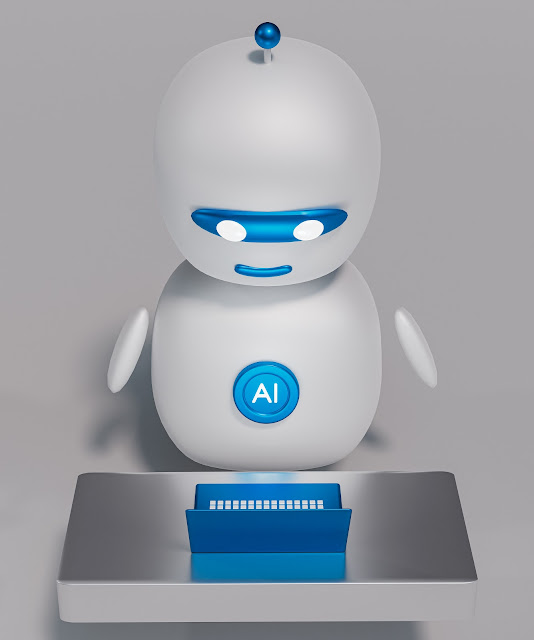

Comments
Post a Comment
Thanks for your time if you have any doubt please let me know.